Exploring web design, I see that a stunning website is now essential for businesses and individuals. It’s not just a luxury anymore. A well-designed web page can draw in and keep customers for your small business.
Many businesses have grown thanks to a professional WordPress website. With the right coaching template, anyone can build a website that converts well. It doesn’t matter if you use WordPress, Wix, or something custom. The goal is to create a site that shows off your brand and connects with your audience.
In this guide, I’ll show you how to build a stunning website that meets today’s standards. We’ll cover the basics of modern web design and how to make your site search engine friendly. I aim to help you create a website that boosts your small business’s success.
Key Takeaways
- Having a stunning website is crucial for establishing a strong online presence
- A well-crafted web page can drive results for your small business
- A professional wordpress website can be a game-changer for your business
- A coaching template can help you create a high-converting business website
- Optimizing your site for search engines is essential for success
Understanding Modern Web Page Essentials
Exploring website creation, I see that a great website needs a solid grasp of modern web page basics. A well-made website, whether it’s for shopping, blogging, or custom use, is key for a good first impression. It’s what visitors see first.
A landing page is crucial as it’s where most visitors start. It should look good, be easy to use, and have a clear call-to-action. When making a website, focus on the user’s experience. Make sure it works well on all devices.
Current trends in web design include minimalism, simplicity, and focusing on mobile users. Using these trends can make your website both beautiful and useful. Whether starting from scratch or updating an old site, knowing these basics is essential.
- Clear navigation and information architecture
- Engaging and high-quality content
- Responsive design and mobile-friendliness
- Fast loading speed and optimized performance
By adding these elements to your design, you can make a website that keeps visitors coming back. This can help your business grow.
Choosing Your Perfect Platform: WordPress vs Wix vs Custom Development
Building a website for your small business starts with picking the right platform. As a business owner, you look at ease of use, how much you can customize, and if it can grow with your business. WordPress and Wix are two big names, each with its own good points and downsides.
WordPress is great for those who want to customize a lot. It’s a favorite among tech-savvy folks. Wix, on the other hand, is easy to use and perfect for beginners. Custom development gives you a website that’s just right for you, but it might cost more.
When picking a platform, think about a few things:
- How easy it is to use and navigate
- How much you can customize and its flexibility
- If it can grow with your business and connect with other tools
- What it costs and if it fits your budget
Choosing between WordPress, Wix, and custom development depends on what you need. By looking at the pros and cons, you can pick the best platform for your business. This way, your website will show off your brand and meet your customers’ needs.
By picking the right platform, you can make a website that boosts engagement, sales, and growth. This will help your business succeed in a tough market.
Planning Your Business Website Strategy
As a small business owner, having a good website strategy is key. You need to know your target audience, set clear goals, and create content they’ll love. This way, you can boost your website’s ranking and help your customers.
When designing your website, think about what your audience wants. Do market research and look at your competitors. This helps you make a website that’s different and offers a great experience.
- Define your target audience and their needs
- Set clear website goals, such as increasing conversions or generating leads
- Create a content strategy that resonates with your audience and improves your website ranking
By taking these steps, you can make a website that helps your business grow.
A good website strategy is vital in today’s digital world. Know your audience, set goals, and create content they’ll enjoy. This will help your website rank better and assist your customers.
| Website Strategy | Benefits |
|---|---|
| Target Audience | Improved user experience |
| Clear Website Goals | Increased conversions |
| Content Strategy | Improved website ranking |
Essential Elements of a High-Converting Web Page
Creating a website, like a landing page, ecommerce website, custom website, or blog website, aims to persuade visitors. It’s key to include elements that boost conversions.
A catchy headline is essential. It grabs attention and makes visitors want to read more. A clear and persuasive copy should follow, showcasing your product’s benefits. A clear call-to-action (CTA) is also crucial, making it simple for visitors to act.
Some important factors for a high-converting web page include:
- Responsive design that works on all devices
- A simple and clear navigation menu
- High-quality images and videos that show your product
- Social proof, like customer testimonials and reviews
By adding these elements, you can boost your chances of converting visitors into customers. Whether it’s a landing page or a full ecommerce website, the goal is the same. A well-designed site with a clear message can significantly increase conversions and business growth.
Designing Your Website’s Visual Identity
As a small business owner, I know how vital a strong online presence is. A well-designed website can boost your ranking and help with SEO. When designing for small businesses, focusing on your brand’s visual identity is key.
A good website design should make people feel something and send a message. This is done by picking the right colors, fonts, and design elements. For example, color psychology is crucial in web design. It can make people feel certain ways. By picking the right colors, you can leave a lasting impression and make your website more enjoyable to use.
Here are some key elements to consider when designing your website’s visual identity:
- Color scheme: Choose colors that reflect your brand’s personality and resonate with your target audience.
- Typography: Select fonts that are readable, professional, and consistent with your brand’s tone.
- Imagery: Use high-quality images that support your brand’s message and values.
By using these elements well, you can create a brand image that stands out. This image will connect with your audience and help your website rank better. A well-designed website is essential for any small business wanting to make a strong online presence.
| Design Element | Importance | Tips |
|---|---|---|
| Color Scheme | High | Choose colors that reflect your brand’s personality |
| Typography | Medium | Select fonts that are readable and professional |
| Imagery | High | Use high-quality images that support your brand’s message |
Creating a User-Friendly Navigation Structure
When designing a website, it’s key to make the navigation easy and intuitive. This is crucial for ecommerce website owners. A good navigation menu helps customers find what they need fast, boosting chances of making a purchase.
A custom website with a user-friendly navigation can greatly enhance the user experience. By organizing content clearly and using descriptive labels, visitors can easily find what they’re looking for. This reduces bounce rates and increases engagement. Even a landing page can benefit from a well-designed navigation, guiding visitors to the desired action.
Some important tips for creating a user-friendly navigation structure include:
- Keep the menu simple and concise
- Use clear and descriptive labels
- Organize content into logical categories
By following these guidelines, you can make a navigation structure that’s easy to use. It will provide a positive user experience, whether your site is a custom website, an ecommerce website, or a simple landing page.
Optimizing Your Small Business Website for Search Engines
Having a website is key for small business owners to reach their audience online. To get more people to visit your site, you need to make it search engine friendly. This is where seo comes in – it’s all about making your site rank higher in search results.
To boost your site, focus on on-page seo basics like keyword research and meta tags. Using the right keywords in your content can help your site show up more in search results. Also, using local seo can help you attract people in your area.
Here are some tips for optimizing your small business website:
- Conduct keyword research to identify relevant keywords and phrases
- Optimize your website’s content with meta tags and header tags
- Use local seo strategies to reach a local audience
- Utilize content optimization techniques, such as content marketing and link building, to improve your website’s ranking
By using these strategies, you can make your site more visible and attract more customers. Don’t worry, there’s help out there for small businesses. With the right seo, you can grow your business.
| SEO Technique | Description |
|---|---|
| Keyword Research | Identifying relevant keywords and phrases to incorporate into your website’s content |
| Meta Tags | Optimizing your website’s meta tags, such as title tags and description tags, to improve your website’s ranking |
| Local SEO | Using local seo strategies, such as Google My Business and local citations, to reach a local audience |
Building Effective Landing Pages That Convert
A well-designed landing page is key for a successful online presence. It’s vital for any ecommerce website, custom website, or blog website. A landing page aims to convince visitors to take a specific action.
To make a great landing page, know your audience well. Use catchy headlines, clear and persuasive text, and a clear call-to-action. Also, make sure your page is easy to find online by using the right keywords.
- Responsive design to ensure a smooth user experience across devices
- A clear and concise headline that communicates your value proposition
- Persuasive copy that highlights the benefits of your product or service
- A prominent call-to-action that encourages visitors to take action
By adding these elements and optimizing for search engines, you boost your chances of converting visitors into customers. This helps you reach your online goals.
Integrating E-commerce Solutions
As a small business owner, having a professional website for small business is key. It helps you reach more people and boost sales. An ecommerce website lets you sell online, making it simple for customers to buy from you. When adding e-commerce to your custom website, consider a few important things.
Choosing the right payment gateway is crucial. It ensures your customers’ transactions are safe and easy. Also, make sure your product pages are top-notch. This means detailed descriptions, great images, and customer feedback.
Payment Gateway Selection
- Research different payment gateways to find the one that best suits your business needs.
- Consider the fees associated with each payment gateway.
- Ensure the payment gateway is secure and compliant with industry standards.
Product Page Optimization
Optimizing your product pages can really help your sales and keep customers interested. Use high-quality images, detailed descriptions, and customer reviews. By doing this, you’ll create a small business website that draws in and keeps customers.
Implementing Essential Website Security Measures
As a website owner, I know how vital it is to keep my site safe from cyber threats. Whether it’s a simple site, a landing page, or an ecommerce site, security is key. It helps avoid financial losses and keeps customers trusting me.
To keep my site secure, I use HTTPS and install security plugins. Regular backups and updates are also crucial. This way, I protect my online reputation and keep customers trusting me.
Some key security steps for a website include:
- Using strong passwords and two-factor authentication
- Keeping software and plugins up to date
- Installing a web application firewall (WAF)
- Monitoring website activity and analytics
By taking these steps, I can safeguard my site, customers, and business from cyber threats. Whether it’s an ecommerce site, a landing page, or a custom site, security is vital for a strong online presence.
| Security Measure | Importance |
|---|---|
| Using strong passwords and two-factor authentication | High |
| Keeping software and plugins up to date | High |
| Installing a web application firewall (WAF) | Medium |
| Monitoring website activity and analytics | Medium |
Maximizing Website Speed and Performance
Building my website has taught me the importance of speed and performance. A slow site can cause users to leave quickly, leading to lost sales. So, I’m working hard to make my site fast, whether it’s a landing page, ecommerce site, or custom design.
To boost speed, I’m exploring several options. I’m looking into image optimization to make images smaller and use lazy loading. I’m also checking out caching strategies like browser and server-side caching to cut down on server requests.
Image Optimization
- Compressing images to reduce file size
- Using lazy loading to load images only when they come into view
- Selecting the right image format for the job
Caching Strategies
- Browser caching to store frequently-used resources locally
- Server-side caching to reduce the load on the server
Core Web Vitals
Monitoring core web vitals helps me spot and fix performance issues. These include largest contentful paint, first input delay, and cumulative layout shift. By focusing on these, I aim to make my site faster and more user-friendly, no matter its complexity.
| Core Web Vital | Description |
|---|---|
| Largest Contentful Paint | Measures the time it takes for the main content to load |
| First Input Delay | Measures the time it takes for the website to respond to user input |
| Cumulative Layout Shift | Measures the amount of unexpected layout shifts that occur during loading |
Creating a Content Management Strategy
Building my website has shown me how crucial a good content strategy is. It’s about planning, making, sharing, and promoting content. This is true for any website, from simple landing pages to full ecommerce sites. They all need fresh, interesting content to draw in and keep their audience.
Using a content management system like WordPress or Drupal helps a lot. It makes creating and sharing content easier and faster. I can plan my content ahead with a calendar. This keeps my site fresh and relevant, with everything from blog posts to social media updates.
Here are some important things to think about for my content strategy:
- Knowing who my audience is and making content they’ll love
- Finding a unique voice for my brand
- Using SEO to make my site easier to find
- Mixing up promotional, educational, and fun content to keep people interested
With a solid content strategy, my website will be a go-to resource for my audience. It will help me reach my business goals, whether it’s an ecommerce site or a custom one.
Mobile Optimization Techniques for 2025
Building my website, I see how key mobile optimization is. Most people use their phones to visit websites. So, my site must work well on all devices and sizes.
Responsive design is key for mobile optimization. It uses flexible layouts and adjusts to different screens. This makes sure my site looks good and works well on phones and computers.
Key Mobile Optimization Strategies
- Use flexible grids and images to adapt to different screen sizes
- Implement media queries to apply different styles based on device type
- Simplify navigation and reduce clutter on mobile devices
- Use touch-friendly interfaces and buttons
Mobile optimization helps me reach more people and boost sales. It’s vital for a good user experience, whether it’s a simple landing page or a full website.
Best Practices for Mobile UX
To offer a top-notch mobile experience, I keep navigation simple and clutter-free. I also make sure my site is easy to use on phones. This improves user experience and boosts sales on my website.
Analytics and Performance Tracking
As a website owner, it’s key to track your site’s performance. This applies to custom, ecommerce, or landing pages. Tools like Google Analytics offer insights into traffic, engagement, and conversion rates.
Important metrics include page views, bounce rates, and conversion rates. These help you spot areas for improvement. For instance, a high bounce rate on a page might mean it’s time to enhance the user experience.
Here are some benefits of analytics and performance tracking for your website:
- Improved user experience
- Increased conversion rates
- Enhanced website performance
- Data-driven decision making
Tracking your website’s performance helps you find and fix technical issues. This can boost your site’s speed and reliability. Better performance means higher search rankings, more traffic, and more sales.
Analytics and performance tracking are vital for any website. They help you understand how your site is doing. This knowledge is key to driving more sales and growth.
| Metric | Description |
|---|---|
| Page Views | The number of times a page is viewed by users |
| Bounce Rate | The percentage of users who leave a page without taking further action |
| Conversion Rate | The percentage of users who complete a desired action, such as making a purchase |
Conclusion: Launching and Maintaining Your Professional Website
As we conclude this guide, it’s time to start your website project. You might be creating a landing page, an ecommerce website, or a custom website. The main thing is to stay focused, flexible, and always look for ways to get better.
Starting a website is just the first step. To keep it successful, you must keep it updated and optimized. Learn about new trends, best practices, and tech to make your website stay ahead.
A successful website is a journey, not a one-time task. By always learning and using data to guide you, you can make your website better. This will improve how users experience it and how well it works.
Best wishes on your website journey. With the right mindset and effort, your website will help your business grow. It will also connect you with your audience.
FAQ
What are the key components of a successful website?
A successful website needs clear navigation, engaging content, and a design that works on all devices. Knowing these basics helps build a strong website.
How do I choose the right platform for my website – WordPress, Wix, or custom development?
Choosing the right platform depends on your needs and goals. WordPress offers flexibility, Wix is easy to use, and custom development is tailored. I’ll look at the pros and cons of each to help you decide.
How do I plan an effective business website strategy?
To plan a good website strategy, know your audience, set clear goals, and create content they’ll like. Understanding your audience helps create a valuable website that drives sales.
What are the essential elements of a high-converting web page?
A high-converting page has a clear headline, concise copy, a strong call-to-action, and works on all devices. These elements boost your chances of turning visitors into customers.
How can I optimize my small business website for search engines?
To optimize your website, focus on on-page SEO, local SEO, and content optimization. This improves your site’s visibility, boosts your online presence, and drives more traffic.
How do I build effective landing pages that convert?
To make effective landing pages, know your audience, write a compelling message, and have a clear call-to-action. Optimize for search engines and use targeted keywords to increase conversions.
What are the essential website security measures I should implement?
Protect your website, customers, and business with secure protocols, security plugins, and regular backups. Prioritizing security keeps your reputation safe, prevents losses, and builds trust.
How can I maximize my website’s speed and performance?
Improve your website’s speed by optimizing images, using caching, and monitoring core web vitals. These steps enhance user experience, increase conversions, and attract more visitors.
How do I create an effective content management strategy?
Plan, create, publish, and promote content using a content management system. This streamlines the process, reduces time, and boosts collaboration. A good strategy attracts and keeps your audience, driving more traffic and sales.
What mobile optimization techniques should I implement for 2025?
For 2025, focus on responsive design and mobile UX. Use flexible grids, images, and media queries for different devices. Simplify navigation and use touch-friendly interfaces to reach more people and increase sales.
How can I track and analyze my website’s performance?
Track your website’s performance with analytics tools like Google Analytics. This lets you monitor key metrics and make data-driven decisions to boost sales.