Web design essentials for beginners
Key Highlights
- A good online presence begins with a great web design.
- For beginners, it is important to focus on things like mobile-friendly design, easy navigation, and quick loading times.
- It is also vital to understand user experience and use feedback to get better.
- Using SEO best practices, like schema markup, helps your site show up more on search engines.
- This guide gives you all the important tips to create a website that looks good and works well.

Navigating web design as a beginner may feel tough, but it doesn’t need to be. By using a few important rules, you can build an engaging and useful online presence. These ten simple tips give you a good starting point for your web design journey.
You might want to try a mobile-first approach. This means you design for smaller screens before making it fit larger ones. This way, you can focus on the most important content. It will help create a better experience on mobile phones, which can lead to more people engaging with your site and converting into customers.
Think about using breadcrumbs to help users see where they are on the site. This is useful for sites with a lot of information. A good navigation system makes people want to explore more and creates a better user experience.
Also, make sure the font sizes and spacing between lines are suitable. You want the text to be clear and easy on the eyes. A helpful tip is to use a font size of at least 16 pixels for the main text.
Use whitespace well. Whitespace is the empty space around design elements. Don’t be shy about using it a lot. Giving your content space will help it stand out and look better overall.
You should think of white space as a design feature. Just like you plan where to put images and text, use white space carefully. This will help you create balance, improve how your page looks, and make important parts stand out.
Fast page speed is very important for search engine rankings. Search engines like to show websites that deliver a good user experience. A faster site can make visitors happier. This way, you can also boost your website’s visibility and ranking in search engines.
You can make your images smaller in size without losing quality. This helps your website load faster. Think about the best format for your images. Use JPEG for photos and PNG for pictures with see-through backgrounds. By improving your images, you help your site load speed and make it easier for search engines to find.
It’s also important to use color contrast well. Good contrast between the text and background makes it easier for everyone to read. When you choose colors for your website, find a good balance between how it looks and how easy it is to use.
Think about using online tools or emulators to check how your site looks on different devices, like mobile phones, tablets, and desktop computers with different screen sizes and resolutions. Testing often helps keep things the same and gives a smooth experience for all users.

Focusing on user experience (UX) is very important for making successful websites. It is not just about how the site looks. By knowing how users act and listening to their feedback, you can design easy-to-use and exciting websites that visitors enjoy.
Knowing these patterns helps you improve your design to make it easier to use. For example, if you see a high bounce rate on one page, it might mean you need to clear up the layout, make the call to action easier to find, or improve the content. By collecting and looking at user data, you can keep fixing your design to better meet their needs.
This could be about how easy it is to navigate, how clear the content is, or any part of the website’s design. These feedback loops offer helpful insights. Use this information to make the needed changes and improve the user experience overall. Keep in mind that web design is a constant process of getting better.

SEO is very important for making your website easier to find on search engines. Designers should pay attention to how their design choices can affect SEO. It is crucial to follow best practices so that their websites can rank well.
Using internal links helps share information across your site. This makes it easier for search engines to find and index more of your content. You should also create an XML sitemap to send to search engines. This sitemap serves as a guide, helping them locate and index the important pages on your website.
For example, you can use schema markup for your business details. This way, your address, phone number, and reviews can show up directly in the search result. It helps your website stand out. This tool is great for increasing click-through rates and bringing more organic traffic to your site.
In conclusion, to be good at web page design, you need both creativity and some technical skill. If you follow the 10 key tips in this article, you can really improve your site’s user experience and SEO. It is important to make your site mobile-friendly, keep the navigation easy, and make sure your images load quickly. Use consistent colors and check how your site looks on different browsers. By learning how users act and listening to their feedback, you can keep improving your design for the best outcomes. Use these best practices to build nice-looking and user-friendly websites that work well and look great.