Key Highlights
- Website speed is crucial for user experience and SEO, directly impacting conversion rates and search engine rankings.
- Optimizing your website involves a multi-faceted approach, including server-side improvements, content optimization, and leveraging caching mechanisms.
- Analyzing your site with tools like Google PageSpeed Insights provides actionable insights to address performance bottlenecks.
- Prioritizing mobile optimization is paramount given the surge in mobile browsing and its significant influence on search rankings.
- Regular monitoring and updates are essential to maintain optimal performance and adapt to the evolving digital landscape.
Introduction
In today’s quick-moving online world, user experience really matters. It can decide if your website becomes successful or fades away. One key part of this experience is site speed. Site speed affects how search engines view and rank your website. If your site loads slowly, people will leave faster, and you may miss out on sales. Now, it’s important to have good content, but you also need to make sure your website loads fast and works well on all devices.
Understanding Website Speed Optimization

Website speed optimization includes various techniques and strategies. Its goal is to make your website load faster for users. This is not just about making a good first impression. It’s about giving your visitors the best experience from the moment they arrive on your site. You need to address factors that can slow down your website. These can be bulky images, inefficient code, or server issues.
A key part of website speed optimization is Core Web Vitals. These are important metrics set by Google. They help measure user experience. They focus on things like page load time, which is how long it takes for the full page to load. They also look at the first byte, which shows how fast the server responds to requests, and how stable the visuals are while the page is loading.
The Importance of Speed in User Experience
User experience is about how people see your website. Is it easy to navigate? Is it visually nice? Is it filled with good information? A website that loads fast is very important. People are more likely to stay on a site that opens quickly. This means fewer people will leave right away and users will spend more time looking around. When a page loads fast, users tend to check out what you have to offer.
One important measure is called Largest Contentful Paint (LCP). It shows how long it takes for the main content of a page to appear. A low LCP means users won’t have to wait too long. They can dive into your content soon. This helps people have a better view of your site.
On the other hand, a slow website can frustrate users. They may leave your site and find another one. This is especially bad for businesses, like e-commerce sites. Even a few extra seconds of loading can lead to lost sales.
How Website Speed Affects SEO Rankings
Search engines, like Google, want to give their users the best results for their searches. Website speed is very important in this. Faster websites often lead to a better user experience. This means that if your website ranks higher in search results, more people will see it, which can increase the number of visitors you get.
Page load time is a big factor that search engines look at when ranking sites. Sites that load quickly are more likely to have a good rank, while slower sites might get pushed down. Search engines know that slow websites can hurt user satisfaction because people do not enjoy using a site that takes a long time to load.
Also, slow-loading sites can affect your crawl budget. This means how many pages search engines want to explore on your site in a certain period. If your site takes too long to load, it might limit how many pages the search engine can crawl. This can hurt your visibility in search results.
Initial Steps for Speed Optimization
Before you start improving your site speed, it is important to know where you are right now. You need to do a thorough site speed audit. This will help you find the parts of your site that need work. It’s like checking a patient before giving them medicine. You must understand the problems to make a good plan.
Start by using tools such as Google Page Speed Insights. This tool gives you a clear report on how your website is doing. It points out what you can improve. Also, take a close look at your website’s analytics. This can show you how users are interacting with your site. You can find which pages have high bounce rates or are slow to load.
Conducting a Comprehensive Site Speed Audit
A site speed audit is important to find what makes your website load slowly. You can think of it like a checkup for your site. It shows any problems that affect how well it works. By learning about these issues, you can create a plan to speed up your site.
One of the easiest tools you can use is Google PageSpeed Insights. This tool checks your web page and gives you a report on what needs fixing. The report points out parts that load slowly and helps you with suggestions to improve them. You’ll discover things like image sizes, resources that slow down loading, and ways to use browser caching, all of which can help with your site speed.
Aside from automated tools, you should also look at your site’s code and structure by yourself. This can help you find more ways to improve. You might see unnecessary code to remove, file sizes to optimize, and check if your server is set up for good speed.
Identifying Key Performance Indicators (KPIs)
To check how well your Website Speed Optimization Services Australia work, focus on key performance indicators (KPIs). These KPIs give important information about user experience, site speed, and search engine rankings. It’s vital to track metrics like first byte time, core web vitals, and page load time. You should also keep an eye on the largest contentful paint, HTTP requests, and mobile performance. This tracking can help improve website speed and overall performance. By defining and analyzing these KPIs, you can use data to decide how to speed up your site and increase its visibility in search results.
Core Strategies for Enhancing Website Speed
To understand how your website is doing and find ways to make it better, you can start using important strategies to speed it up. These strategies include improving the server, enhancing how content is delivered, and refining the front-end design. Each part is essential to give users a faster and smoother experience.
Choosing the right hosting and making your content load faster are key parts of these strategies. They focus on the main areas that affect how quickly your site loads for users. Always remember that every second matters online. By improving these main points, you can greatly improve how your website performs.
Evaluating Web Hosting Solutions for Optimal Performance
Your web hosting choice can greatly affect how fast and well your website works. Just like a car’s engine affects its speed and efficiency, a strong web hosting plan gives your site the resources it needs to run well. Picking the right hosting provider and plan is very important for a fast and reliable online presence.
For businesses with limited traffic, shared hosting can be a cheaper option, but it may have limits on resources and performance. If your website grows, you might want to think about using a Virtual Private Server (VPS) or a dedicated server.
A VPS strikes a good balance between cost and performance. It offers dedicated resources without the expense of a fully dedicated server. A dedicated server, however, gives you full access to all server resources. This ensures the best performance even during busy times, but it is more expensive.
Leveraging Content Delivery Networks (CDN) for Faster Delivery
By using content delivery networks (CDN), you can really speed up how fast your website works. CDNs share your website’s content across many servers located all over the world. This helps users access your site from a server that is closest to them. It cuts down on delay and speeds up your site. When you use CDNs, you can make the user experience better, lower page load time, and improve your website’s performance in search engines. In the end, this can help you get better search rankings and more website traffic.
The Role of Image Optimization in Speed Improvement
High-quality images are key for a good user experience. However, large image files can slow down your website a lot. They often take longer to load, especially on mobile devices or with slow internet.
Image optimization means making image files smaller without losing their quality. This helps reduce file size and improve how they appear on the web. You can use tools like TinyPNG and ShortPixel to easily compress images while keeping them clear.
Also, using modern formats like WebP can help. They compress images better than regular JPEGs or PNGs. This can lower file sizes even more and make your site load quicker. These methods help your website look great and work fast.
Advanced Optimization Techniques
Beyond the basic strategies, there are some advanced optimization techniques that can make your website run better. These methods often involve more technical setups and adjustments to the code, providing big speed improvements for those ready to go further than just the basics.
By minimizing code and using browser caching well, these advanced techniques focus on the small details of your website’s setup and delivery. This can really boost its speed. Even though applying these strategies may need some technical skill, their impact on loading speed and user experience makes them worth looking into.
Minimizing CSS, JavaScript, and HTML Files
CSS, JavaScript, and HTML files are very important for your website’s design, functionality, and structure. As your site becomes more complex, these files can fill up with extra characters, spaces, and comments. This can make them bigger, which can slow down loading times.
To fix this, it’s important to minify these files to improve website speed. Minification takes out all unnecessary characters from your code but keeps it working the same way. This leads to smaller file sizes and less data that needs to go from your server to a user’s browser.
There are many online tools and plugins that can help you with this. For example, tools like JSCompress and CSS Minifier let you easily minify your code without doing it by hand. These tools make the minification process quick and help you create a lighter and faster website.
Implementing Lazy Loading for Non-Essential Resources
Traditionally, websites load all their content at once. This includes images, videos, and scripts. While this means everything is ready to see right away, it can slow down the initial page load. This is especially true if there are many heavy elements.
Lazy loading helps with this problem. It means loading non-essential parts later, only when needed. Instead of loading everything at once, items that are lower on the page or out of view only load when the user scrolls down to them. This can make the initial load time faster and improve the user experience.
Using lazy loading is easy. You can do it with simple HTML tags or JavaScript libraries. By focusing on loading important content first and holding off on the rest, your website can feel quicker and more responsive. This can lead to better user engagement and fewer people leaving without browsing.
Utilizing Browser Caching to Reduce Load Times
When a user goes to your website, their browser keeps some items, like images, stylesheets, and JavaScript files, in a temporary place called the cache. This cached data helps the browser load these items faster the next time the user visits, cutting down the data needed from the server.
Using browser caching well can make load times much faster for users who come back. This improves their experience and could help your search rankings too. Setting the right cache expiration times on your server helps keep this cached content fresh, cutting down on unnecessary requests to the server.
For example, you can tell the browser to store static things like logos and background images for a long time since they do not change much. On the other hand, items that change often or are created dynamically should have shorter cache times. This way, users will always see the latest updates.
Mobile Optimization: A Necessity for Speed

Most people now use mobile devices to access websites. Because of this, mobile optimization is a must-have, not just an extra. Mobile devices have smaller screens and may connect to different networks. They also process information differently than desktop computers. This makes website speed very important for a good user experience.
To optimize for mobile, you need to start with a mobile-first approach in your design and development. Your website should be responsive, load quickly, and offer a smooth browsing experience on any device. If you ignore mobile optimization, you may see a lot of people leaving your site, feel frustrated, and lose chances in our mobile-focused world.
Designing with Mobile-First Approach
A mobile-first approach to web design puts the user experience on mobile devices first. Instead of starting with large screens and “shrinking” it for smaller ones, this method begins with the smallest screen size. Then, it gradually makes the design larger for bigger screens. This way, the website works well on mobile devices from the start.
When designing this way, you should think about details like font sizes, button positions, image sizes, and how the overall page looks. This helps make sure that everything is easy to read and navigate on small screens. For example, using bigger fonts and buttons, simplifying the menus, and making everything touch-friendly can really improve user experience on mobile devices.
This method often creates a cleaner and simpler design that works well on all screen sizes. By focusing on mobile users, you reach a bigger audience and give a better browsing experience to everyone, no matter which device they use.
Accelerated Mobile Pages (AMP) and Their Impact
Accelerated Mobile Pages (AMP) are very important for making user experience better on mobile devices. They focus on fast-loading pages, which helps to improve site speed and increase search engine rankings. Using AMP can cut down page load times and raise website traffic, leading to more engagement and better qualified leads. Plus, AMP pages get preference from Google, giving you more visibility in search results. Using AMP makes sure your website keeps up with the needs of mobile users and meets the latest web performance standards.
Troubleshooting Common Speed Issues
Even if you make your site faster, you might still face speed problems. These issues can come from new technologies, shifts in how users behave, or things that happen slowly over time.
To fix common speed issues, you need to stay alert, check your site often, and act quickly when new problems come up. Look at your site’s performance using tools like Google PageSpeed Insights. Keep your plugins and software updated. Be ready to change your optimization strategies if needed.
Detecting and Fixing Redirect Chains
Redirect chains happen when one webpage sends you to another page, which then sends you to yet another page. This creates a chain of redirects until you reach the final page. Sometimes, redirects are needed to manage the structure of a website or to change URLs. However, too many redirects can slow down page load time.
Each redirect adds extra steps in the process, making it take longer for the last page to show up. This delay can hurt user experience. It might cause people to leave the site faster, leading to higher bounce rates and less engagement.
You can find redirect chains using online tools or browser extensions that check HTTP headers. After you spot them, you can fix these chains by changing the first redirect to direct users straight to the final page. This helps to cut down the number of redirects and speeds up page load time.
Tools and Services for Ongoing Speed Analysis
Several speed analysis tools are available to provide comprehensive insights into your website’s performance. These tools analyze various aspects of your website, identifying areas for improvement and offering actionable recommendations. Regularly utilizing these tools is crucial for monitoring your site’s speed, identifying bottlenecks, and tracking the effectiveness of your optimization efforts.
Two of the most popular and effective tools for speed analysis are Google PageSpeed Insights and Pingdom. These tools offer unique features and analysis capabilities, providing distinct perspectives on your website’s performance:
|
Tool |
Description |
|
Google PageSpeed Insights |
Provides comprehensive insights into both mobile and desktop performance, grading your site on various metrics and suggesting improvements. |
|
Pingdom |
Offers detailed performance reports, simulating real user experiences to identify issues related to specific geographical locations and network conditions. |
By incorporating these tools into your optimization workflow, you gain valuable data to understand your website’s current performance, identify areas that need attention, and track your progress as you implement improvements. Regularly analyzing your site’s speed ensures that your optimization efforts are effective and that your website consistently delivers a fast and engaging user experience.
Understanding Website Speed Optimization
Site speed optimization includes many methods to help a website load fast and well for users. Things like server settings and code improvement are important. Each part of your website affects its speed and how users feel when they use it. The aim is to balance good content, attractive visuals, and smooth interactions while keeping browsing quick and easy.
Also, site speed optimization looks at more than just page load time. It includes things like Cumulative Layout Shift (CLS). CLS checks how stable an image or content looks while loading. It also covers First Input Delay (FID), which measures how fast a page reacts to clicks or taps. By fixing these issues, you make the user experience better and more enjoyable.
Evaluating Your Website’s Speed with Performance Testing Tools
To check your website’s speed, you should use different tools. These tools look at how your site loads. They help you learn about Core Web Vitals, which include important numbers like Largest Contentful Paint (LCP), First Input Delay (FID), and Cumulative Layout Shift (CLS). These numbers help you see how users feel about your website’s speed.
One tool you can use is Google PageSpeed Insights. It gives you a detailed look at your website’s speed and gives scores for both mobile and desktop use. It also shows where you can make improvements and offers tips for bettering your code, images, and server set-up. Testing your website often with these tools is important. It helps you find slow spots and check how well you are making changes over time.
Tips for Improving Website Performance and Loading Speed
Improving your website’s performance and loading speed needs a few different steps. You should look closely at your site’s layout, content, and how it works. First, optimize your images. Then, keep HTTP requests to a minimum. Also, use browser caching. These changes will make your website better and provide a faster browsing experience.
Next, pay attention to important metrics, like Largest Contentful Paint (LCP). Make sure your server response time is good. Avoid resources that block rendering, and ensure your important content loads fast. By working on these areas, you will give your visitors a smooth and pleasant experience right from the start when they visit your site.
The Impact of Fast Websites on User Experience and Conversion Rates
Site speed is very important for user experience. It affects how many visitors complete actions on your site. When a website loads fast, users tend to stay longer. They explore the content and are more likely to take actions they want. In contrast, a slow site can frustrate users. This can lead to them leaving quickly and not completing their purchases. This, in the end, can hurt your business.
By working on improving site speed, you can give users a better experience. Visitors will see your site as reliable, friendly, and trustworthy. This makes them more likely to become customers. Overall, a faster website creates a more enjoyable and engaging experience. It helps turn casual visitors into loyal buyers.
Importance of website speed and performance

Optimizing your website for speed and performance takes a careful plan. It includes both technical parts and content aspects. Start by auditing your site speed. Use tools like Google PageSpeed Insights to find what’s slowing you down.
Look closely at important areas, like image optimization, server response time, and blocking resources. Reduce HTTP requests, use browser caching, and make your code efficient by minifying your CSS, JavaScript, and HTML files.
Pick a good web hosting provider. Think about using a Content Delivery Network (CDN) to share your content faster. Following these steps can really boost your website’s speed and performance.
Factors that affect website speed and performance
Many things can impact how fast and well your website works. These issues can be on the server-side or from the front-end. It is important to understand these problems so you can fix them well. One key point is server response time. This shows how fast your server handles requests. The number of HTTP requests your website makes is also important.
Big image sizes, heavy plugins, and bad code can slow down your site. Other things that can affect speed include the user’s internet connection, the type of browser, and the device being used. By focusing on these areas, you can make your website faster and give users a better browsing experience.
Tools to measure and improve website speed and performance
There are many tools that can help you measure and improve how fast your website works. These tools give you helpful information about how your site loads. They help find problems and let you see how well you are doing as you make changes.
Google PageSpeed Insights is one popular tool. It checks your web page and gives clear advice on how to make it better. Another great tool is Pingdom. It tests your website’s performance by simulating real user experiences from different locations. Using these tools regularly helps you make smart choices based on data. This way, you can keep improving your site’s speed and performance.
Common mistakes to avoid when optimizing website speed and performance
Website optimization is very important, but it’s easy to make mistakes that slow you down. Ignoring image optimization, not ensuring your site works well on mobile, and using too many plugins are some things you need to avoid.
Another mistake is not testing your website’s performance after making changes. This can cause unexpected problems. By being aware of these common issues and dealing with them, you can improve your optimization efforts and get better results.
Ways to maintain a fast and high-performing website in the long run
Maintaining website speed is not something you do just once; it needs your attention all the time. You should keep checking your site’s speed with testing tools. Pay attention to key metrics and look for areas to improve.
Plan regular reviews of your website’s content and layout. Make sure to optimize images, reduce redirects, and keep your code clean and efficient. By regularly maintaining your website, you will keep providing a good experience for your site visitors.
Frequently Asked Questions
What Is the Best Tool to Measure Website Speed?
Google PageSpeed Insights is a top tool for measuring website speed. It is free and easy to use. It gives you a lot of helpful data and advice. Still, it is a good idea to use it with Pingdom. This way, you get a better view of the metrics, especially for server response times.