Key Highlights
- A user-friendly website design is crucial for attracting and retaining visitors.
- Prioritizing mobile optimization is essential, as a significant portion of users access websites on mobile devices.
- Clear navigation, concise content, and fast loading times are vital for a positive user experience.
- Accessibility should be a top priority, ensuring that individuals with disabilities can easily navigate and interact with the website.
- Regular testing and optimization are necessary to identify areas for improvement and enhance the overall user experience.
Introduction
In today’s digital world, having a user-friendly website is very important for success. If a website is hard to navigate or looks bad, it can push visitors away and hurt your search engine rankings. Focusing on user experience (UX) is key to keeping visitors engaged, boosting conversion rates, and reaching your online goals. By knowing the basics of user-friendly design, you can build a website that not only draws visitors but also makes them want to explore, interact, and convert.
Understanding User-Friendly Design Principles

User-friendly design focuses on the needs and actions of your audience. The main goal is to create a website that is easy to use and simple to navigate. This helps offer a smooth user experience. If you focus on simplicity, functionality, and appearance, people will find what they need quickly and easily.
Simplicity in design is important for a good user experience. Avoid busy layouts and complex animations or navigation menus that can confuse visitors. Instead, choose a clean and neat design that helps users move through the site easily. Keep in mind that a user-friendly website values clarity and ease of use above everything else.
The Importance of Simplicity in Design
Simplicity is key for making a user-friendly website, especially as more people use mobile devices. Mobile screens are often smaller and connections can be slower. This is why simplicity is so important for smooth browsing.
When designing for simplicity, keep these tips in mind:
- Clear and simple content: Use easy words and avoid technical terms so your message is clear.
- Visually nice layout: Use a clean layout with enough white space, so visitors do not feel overwhelmed.
- Fast page load times: Check images and cut down on extra code for quick loading. Slow speeds can annoy users and make them leave your site.
By focusing on simplicity in design, you can make a website that is easy and fun for everyone to use, no matter their device or internet speed.
Balancing Aesthetic Appeal with Functionality
While looks matter, usability is just as important. A beautiful website that is hard to use won’t keep visitors engaged. It’s crucial to find a balance. Your website should be both attractive and easy to work with.
Focus on user experience by doing these things:
- Easy navigation: Make sure menus are clear and simple. This helps users quickly find the information they need.
- Clear call-to-actions: Use bright buttons and short phrases to guide users. This will lead them to do things like buy a product or fill out a form.
- Mobile responsiveness: Adjust your website for mobile devices. This way, content looks good and is easy to reach on smaller screens.
When you prioritize functionality and also pay attention to looks, you create a website that is good to see, easy to use, and provides a good user experience.
Strategies for Enhancing Website Usability
Enhancing website usability is not a one-time task. It requires understanding how users behave and using data to make smart choices. One good way to do this is through usability testing. This means watching how real users use your website. By doing this, you can find areas that need improvement. The feedback you get can show you where users face problems, where they get confused, and how you can make the user experience better.
Also, looking at website data can help you learn about user behavior. You can find out which pages are popular, how users navigate through the site, and when they leave without taking action. By understanding how users interact with your website, you can make better choices. This can lead to better navigation, better content placement, and a better flow on your site.
Implementing Intuitive Navigation
Intuitive navigation is very important for a friendly website. When visitors can quickly find what they need, they have a good experience and want to explore more. But when navigation is confusing or hard to use, people get frustrated and may leave your site.
To create intuitive navigation:
- Keep it simple: Use a clear menu that is easy to understand. Avoid using technical words or terms specific to your industry.
- Use descriptive labels: Choose clear labels for menu items that match the content they lead to.
- Optimize for different screen sizes: Make sure navigation menus work well on mobile devices and fit different screen sizes.
By focusing on intuitive navigation, you give users a smooth and pleasant experience. This makes them more likely to engage with your content and come back for more.
The Role of Responsive Design in User Experience
With more people using mobile devices to go online, responsive design is now a must. A responsive website changes its layout and content to work well on different screen sizes. This keeps users happy whether they are on desktops, laptops, tablets, or smartphones.
If you don’t make your site mobile-friendly, you could face several problems, such as:
- Poor readability: If the text is too small or images are not right for mobile, it can be hard for users to read the content.
- Difficult navigation: Menus that do not suit smaller screens can be tricky to use, which can frustrate users.
- Slow loading times: Websites that are not ready for mobile may take longer to load on mobile data, causing users to leave your site.
Putting money into responsive design is key for a good user experience. It helps make sure your website is easy to access for as many people as possible.
Key Elements of a User-Friendly Website

A user-friendly website has several key parts that help make users happy. The way content is laid out is very important. This helps visitors find their way around and understand the information easily. Having clear titles, short paragraphs, and pictures in the right spots can make it easier to read and keep users interested.
In addition, how fast the page loads is very important. People want websites to open quickly. If it takes too long, they may get frustrated and leave. You can make pages load faster by optimizing images, using browser caching, and reducing code. This way, users can browse without any issues and have a good experience.
Optimizing Page Speed for User Satisfaction
Page speed is very important for user satisfaction and can greatly affect how successful your website is. Users want websites to load fast. If there are delays, it can cause frustration and lead to more visitors leaving without converting.
Here are some ways to make your page speed better:
- Optimize images: Make images smaller by compressing them while keeping quality. This will help reduce file sizes and speed up loading.
- Minimize HTTP requests: Cut down the number of things on a page, like scripts and images. Each request slows down loading time.
- Leverage browser caching: Tell browsers to save some website files on a user’s device. This helps with faster loading on later visits.
Improving page speed not only makes users happier but can also help your website’s search engine optimization (SEO). Search engines like Google take page speed into account when ranking sites. That means websites that load faster may appear higher in search results.
Clear and Concise Content Layout
A good content layout is very important for making it easy to read and understand. Users should quickly find and handle information, no matter what device they are using. Using clear headings, short paragraphs, bullet points, and images can make your content more readable and interesting.
Also, think about users with visual impairments by:
- Using enough color contrast: Make sure that the text color stands out from the background color.
- Providing alternative text for images: Put alt text descriptions on images so screen readers can help visually impaired users understand the content.
- Optimizing for mobile devices: A responsive design allows your content to adjust smoothly to smaller screens for all users.
A user-friendly content layout helps everyone, especially those with visual impairments or those visiting your website on mobile devices.
Improving Accessibility for All Users

Website accessibility helps people with disabilities to see, understand, navigate, and interact with your content. This means following accessibility rules, like the Web Content Accessibility Guidelines (WCAG). These guidelines offer important advice to make web content easier to use.
Government websites, especially those with sensitive information, must follow these accessibility rules by law. Still, all websites, no matter the industry or goal, gain from better accessibility. When you make your website inclusive, you reach a wider audience and create a better user experience for everyone.
Ensuring Website Accessibility Standards
Following website accessibility standards helps people with disabilities use your website easily. In the United States, the federal government requires these standards, like Section 508, for government websites and online communication.
Here are some key points for accessibility:
- Keyboard navigation: Make sure every part of the website works well with just a keyboard.
- Screen reader compatibility: Design your site to work with screen readers. These tools help visually impaired users hear your content.
- Captions and transcripts: Add captions to your videos and transcripts for audio. This makes your multimedia accessible for people who are hard of hearing.
When you add these features, you help create an online space that is open to everyone, no matter their abilities.
Designing for Various Devices and Screen Sizes
With so many devices and screen sizes today, using a responsive design is very important. Responsive design makes sure your website can change to fit any screen. It helps people get a good view on desktops, laptops, tablets, and smartphones.
Here are some things to think about when designing for different devices:
- Fluid layouts: Use layouts that can change size easily instead of having fixed widths.
- Flexible images: Use methods that let images resize correctly, so they don’t look stretched or squished.
- Touchscreen compatibility: Make buttons and links easy to tap on touch devices.
When you focus on responsive design, your website will be easy to use for everyone, no matter what device or screen size they have.
Engaging Users with Interactive Website Features
Interactive website features can greatly boost user engagement. They encourage visitors to stay longer on your site. Things like quizzes, polls, and interactive maps can make browsing more fun and interesting. Also, using interactive buttons or personalized messages can help guide users to take actions you want. This can lead to higher conversion rates.
However, it is important to find a balance. You don’t want to confuse users with too many interactive elements. The goal is to use these features wisely. This way, they add value to the user experience and help you meet your website goals.
Utilizing Call-to-Action Buttons Effectively
Providing easy-to-access contact information and feedback forms is very important. This helps you engage with users and build trust. When users can find contact details like phone numbers, email addresses, and social media links, it shows you are open. This makes it easy for them to reach out to your business.
Feedback forms are there for users to share their ideas, suggestions, or worries.
When you add feedback forms, remember to:
- Keep them short and simple: Limit the number of fields. This will help users not feel overwhelmed and reduce the chance of them leaving the form.
- Provide clear instructions: Make sure each field has easy-to-understand instructions and labels.
- Offer an incentive: Think about giving something in return for feedback, like a discount, a free resource, or a chance to win a prize.
By asking for and using user feedback, you show you care about customer satisfaction and want to keep improving.
Why a user-friendly website design is crucial
A website that is easy to use is very important for success online. It affects how people feel when using your site, how often they buy, and their happiness as customers. When visitors can get around your site easily and find what they need, they are more likely to buy from you and come back again.
On the other hand, a bad website can make people frustrated. This can cause many visitors to leave your site and miss chances. If users have trouble going through your site, finding what they want, or facing problems with technology, they will likely go to other sites instead. So, investing in an easy-to-use design is key. It helps you attract and keep customers, build loyalty for your brand, and meet your online business goals.
Tips for creating a user-friendly website design
Creating a website that is easy to use needs careful planning and following good practices during the design.
Here are some important tips:
- Know your target audience: Research to find out what your audience needs, likes, and how they browse.
- Focus on simplicity and clarity: Choose a clean layout, keep things organized, and use clear and short language.
- Make navigation easy: Create a simple navigation system with clear labels and a consistent layout.
- Optimize for mobile devices: Use responsive design so your website works well on different screen sizes.
By using these tips and paying attention to user feedback, you can build a website that fits your audience’s needs and gives them a good experience.
Importance of testing and optimizing your website for user-friendliness
Even when you have good intentions, you can’t predict every usability issue. That’s why it’s important to test and improve your website’s user-friendliness regularly. Doing usability testing with actual users can help find problems, confusion, and ways to make things better.
Fixing these issues through ongoing improvement helps keep the user experience positive. Looking at website data, like bounce rates, heatmaps, and how users move through your site, can give you important clues about their behavior and show where you need to focus your efforts. By focusing on continuous improvement and listening to user feedback, you can make sure your website stays a helpful part of your online presence.
Key elements of a user-friendly website design
A user-friendly website design has several important parts. Each part helps to create a positive experience for users. First, intuitive navigation is key. It lets visitors easily find the information they are looking for. Second, clear content that is easy to read is important. Break down your information into small, simple pieces so users can understand your message quickly.
Next, a good-looking design that matches your brand is helpful too. It grabs users’ attention and makes their experience more memorable. Also, it’s vital to optimize your website for performance. This means fast loading times and mobile responsiveness are needed because users want websites to load quickly and work well on all devices. Finally, make sure your website is accessible. This means it should be usable for people with disabilities. By doing this, you improve the user experience for everyone.
Common mistakes to avoid in website design
When you design a website, it’s important to know about mistakes that can lead to a poor user experience. One common mistake is not optimizing for mobile. This makes it hard for users to read and navigate on smaller screens.
Another mistake is filling the design with too much text, images, or animations. This can be too much for users and can take their focus away from the important information. Using complicated words, industry terms, or technical language can also push visitors away. It’s good to keep things simple and clear. Lastly, if you don’t test your website on different browsers and devices, users may have a frustrating experience that is not consistent.
Case studies of successful user-friendly website designs
Examining case studies of successful user-friendly website designs can provide valuable insights into the strategies and best practices that drive results. These real-world examples showcase how companies across various industries have implemented user-centered design principles to enhance their online presence and achieve their business objectives.
|
Company |
Industry |
Key Features |
Results |
|
Airbnb |
Hospitality |
Clean and intuitive booking process, high-quality photography, personalized recommendations |
Increased bookings, improved customer satisfaction |
|
Slack |
Technology |
Simple and intuitive interface, seamless communication features, robust search functionality |
Rapid user adoption, increased productivity |
By analyzing these case studies and identifying common threads, such as intuitive navigation, clear content, and visually appealing design, businesses can glean valuable lessons and apply them to their own website design strategies.
Future trends in user-friendly website design
As technology changes and what users expect shifts, it’s important to keep up and change your website design as well.
Here are some trends that will shape user-friendly design in the future:
- Mobile-first design: Since more people use mobile devices, it’s essential to design for mobile experiences first.
- Voice search optimization: With voice search getting more popular, your website content should be made for voice queries.
- Artificial intelligence (AI): AI chatbots and personalized content can improve user experience and make people more engaged.
- Augmented reality (AR) and virtual reality (VR): Adding AR and VR to your website can offer fun and engaging experiences for users.
By using these trends, businesses can keep their websites fresh, interesting, and user-friendly for many years.
Understanding the basics of user-friendly website design
At its heart, a user-friendly website design means creating an online space that everyone can use easily. This is true whether you are making a site for a small business, a big company, or your personal blog.
First, know who your audience is. Understand what they need and how they browse. Design with simplicity and clarity. Use a clean layout, easy-to-read fonts, and good images. Create navigation that is simple. This way, users can find what they want without any trouble. Organize your content well. Use clear headings and short paragraphs. Lastly, make sure your site works on mobile devices, loads fast, and is easy for people with disabilities to access.
Why is website design important for user experience?
Website design is important for user experience. A good website can make a strong first impression, build trust, and make visitors want to look around more. It helps present content in a clear way, so users can find what they need easily. On the other hand, a bad design can cause frustration and confusion, leading to a negative view of your brand.
Key parts like navigation, layout, font choices, and colors greatly affect how users see and use your site. By focusing on thoughtful design that puts users first, businesses can improve customer satisfaction, boost engagement, and increase sales. In the end, website design that focuses on user experience is key to reaching your online goals.
How to make your website easy to navigate
Website navigation is very important for usability. If visitors can’t find what they need quickly, they might leave your site. To help with this, start with a clear sitemap that shows how your website is organized. Use simple and clear words for your menu items. Avoid using tricky language or technical terms.
Think about adding a breadcrumb navigation. This helps users see where they are on the site and allows them to go back or check related pages easily. It’s also a good idea to add a visible search bar so users can find specific information fast. Regularly test your navigation with real users. This way, you can find any areas that might confuse people and make the needed changes.
The role of responsive design in a user-friendly website
Responsive design is vital in today’s mobile-first world. It’s not just an option; it’s a must. More people are using mobile devices to access the internet. Your website needs to adjust easily to different screen sizes. This helps create a good user experience.
Responsive design makes sure your content looks great on any device. It doesn’t matter if someone is using a desktop computer, a tablet, or a smartphone. The text will be easy to read. Images will fit well, and navigation will be simple no matter what device is used. Ignoring responsive design can make it hard for mobile users. This can lead to more people leaving your site, fewer sales, and harm to your brand’s reputation.
Common mistakes to avoid in website design for better user experience
When making a user-friendly website, there are many things to think about. You should also watch out for some common mistakes. One big mistake is not making the site work well on mobile devices. A lot of people use their phones to browse the internet, so if the mobile site is not good, it can lead to a bad user experience.
Another issue is slow loading times. If a site takes too long to open, users might leave before it loads completely. Clutter in the design is a problem too. Too much text, too many images, or extra animations can make it hard for people to use the site. Users like simple and neat layouts that help them find the information they want easily.
Also, be careful with navigation menus. If they’re too complex or the calls to action are unclear, visitors can get confused or frustrated. By avoiding these common mistakes, you can build a website that offers a good user experience and works well for your goals.
The impact of a user-friendly website on business success
A friendly website can greatly help a business succeed today. When visitors enjoy their time on your site, they are more likely to become customers, buy products, and share your brand with others. A good website design encourages visitors to stay longer and improves conversion rates.
On the flip side, a website with poor user experience can turn away potential customers. Problems like hard navigation, slow loading times, or confused layouts can cause visitors to leave quickly. By focusing on user-friendliness, businesses can strengthen their online presence, build better relationships with customers, and increase revenue.
Importance of mobile optimization for user-friendliness
A user-friendly website design is very important. Today, people have many choices and short attention spans. If a website is hard to use, looks bad, or loads slowly, people will leave quickly. But a user-friendly website can really boost customer satisfaction and help a business succeed.
It builds trust and shows that you care about your visitors’ time. You want to give them a good online experience. Also, a good design helps with search engine optimization (SEO). This means better rankings in search results and more visitors coming from searches. By focusing on user-friendly design, businesses can improve their online presence, have better customer relationships, and stand out in today’s competitive market.
Tips for creating a visually appealing website design
A good website design is important to catch people’s attention and make a great first impression.
Here are some easy tips for making your site look good:
- Pick a color scheme that matches your brand: Use colors that show the feelings and values you want to share.
- Use top-quality images and graphics: Choose visuals that really stand out and support your content and brand story.
- Select a font that is easy to read and looks good: Try different font combinations to find what works best together.
- Use white space wisely: Don’t hesitate to use empty space. It can make your content easier to read and bring a nice sense of balance.
By focusing on these details, you can build a great-looking website that makes visitors happy and boosts your brand image
How to create a user-friendly website design
Creating a user-friendly website design needs careful planning. You should focus on usability at each step. Start by learning about your target audience. Know what they need and want.
Next, do research on keywords. This helps you optimize your content for the right search terms. Keep your design simple. Make sure it is easy to use and free of clutter. Use clear and short language.
Create a logical navigation system. Label it clearly and keep the structure the same throughout. Make sure your website is responsive. It should load fast and be accessible for people with disabilities. Lastly, test your design with real users. Make changes based on their feedback.
Common mistakes to avoid in website design
When designing a website, even tiny errors can greatly affect user experience. One big mistake is not optimizing for mobile devices. Many people use smartphones to access the internet. If mobile optimization is ignored, users can get frustrated, leave the site quickly, and you might lose potential customers.
Another mistake is filling the website with too much text, images, or distracting elements. A clean and organized layout helps users concentrate on the important information and find what they need easily. It’s also important to avoid using complicated terms that your audience may not get. Using clear and simple language is essential for good communication and a better user experience.
Conclusion
User-friendly website design is very important for getting and keeping visitors. Use easy navigation, responsive design, and features like clear call-to-action buttons to make the user experience better. Also, make sure your pages load quickly and have a simple, clear layout. Testing and improving your website for user-friendliness is essential for success. Avoid common mistakes and make sure everyone can access your site. Stay updated with future design trends. A user-friendly website can help your SEO and raise conversion rates. Always put user experience first in your web design plan for lasting business success.
Frequently Asked Questions
What Makes a Website Design User-Friendly?
A good design focuses on being simple and easy to use. It helps you find your way without any trouble. For mobile users, it should work smoothly. Important parts are quick page load times, clear calls to action, and information that is easy to find.
How Can I Test My Website’s User Experience?
You can check how users feel about your website by doing usability testing. This means having real users complete certain tasks on your site. You should also collect feedback using surveys. Look at the data from search engines and keep track of metrics that show how users are engaging with your site.
What Are Common Mistakes in Website Design to Avoid?
Common mistakes in website design that hurt user experience include not optimizing for mobile, having too much clutter, unclear navigation, and slow loading times. These problems can annoy visitors and create a bad experience on your mobile site.